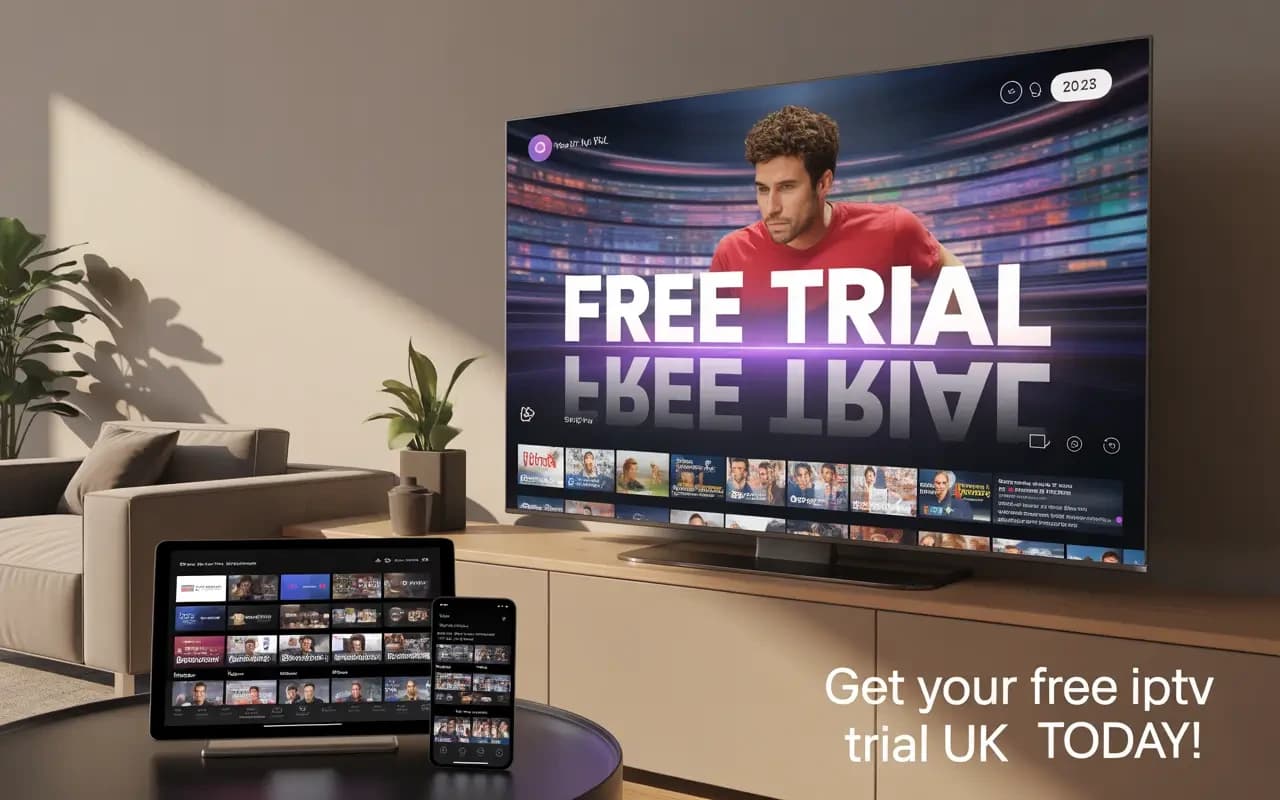How to Download & Install IPTV Smarters on Firestick: 2025 Guide
Unlock your Firestick's full potential by installing IPTV Smarters Pro. This step-by-step guide shows you how to easily download and set up the app for a premium streaming experience.

🔑 Key Takeaways
- IPTV Smarters is not on the Amazon App Store and must be 'sideloaded'.
- The 'Downloader' app is the safest and easiest tool for this installation.
- You must enable 'Apps from Unknown Sources' in your Firestick settings first.
- You need an active IPTV subscription with login credentials to use the app.
On This Page
Prerequisites: What You Need
Before we begin, ensure you have the following:
- An Amazon Firestick device (any generation).
- A stable Wi-Fi connection.
- An active IPTV subscription from a provider like Ultra Watch IPTV. This will provide you with the necessary login credentials.
Step 1: Enable Apps from Unknown Sources
By default, Firestick prevents the installation of third-party apps for security. We need to change this setting to allow IPTV Smarters to be installed.
- From the Firestick home screen, navigate to the Settings icon (shaped like a gear).
- Select My Fire TV.
- Choose Developer Options. (If you don't see this, click 'About' seven times on your device's name until a message says 'You are now a developer').
- Select Apps from Unknown Sources and turn it ON.
- A warning message will appear. Click Turn On to confirm.
Step 2: Install the 'Downloader' App
The 'Downloader' app is a crucial tool that allows you to download files from the internet onto your Firestick.
- Return to the Firestick home screen and select the Find or Search icon.
- Type in "Downloader" and select it from the search results.
- Click on the orange Downloader app icon.
- Press Download or Get to install the app.
🎯 Ready to Experience Premium IPTV?
Rejoignez +50,000 utilisateurs satisfaits
Step 3: Download the IPTV Smarters Pro APK
Now we will use Downloader to get the installation file (APK) for IPTV Smarters.
- Open the Downloader app. Dismiss any startup prompts by clicking Allow and OK.
- In the main screen, you will see a URL entry box. Click on it.
- Carefully type the official download address for IPTV Smarters Pro. You can search online for the latest official URL or short code provided by your IPTV service.
- Click Go. The APK file will begin to download.
Always use the official URL for the APK to avoid malicious software. Your IPTV provider can often supply a safe link.
Step 4: Install IPTV Smarters on Your Firestick
Once the download is complete, the installation process will start automatically.
- A new window will appear, prompting you to install the application. Click INSTALL.
- Wait for the installation to finish. You'll see an "App Installed" confirmation.
- Click DONE. Do not click OPEN yet.
- You will be returned to the Downloader app. A prompt will appear to delete the APK file. It is highly recommended to click Delete to free up space on your Firestick. Confirm by clicking Delete again.
Step 5: Set Up Your IPTV Service
With the app installed, it's time to log in with your IPTV provider's credentials.
- Go to your Firestick's app library and find IPTV Smarters Pro. You can move it to your home screen for easy access.
- Open the app and accept the Terms of Use.
- Select Login with Xtream Codes API. This is the easiest and most common method.
- Fill in the login details exactly as provided by your IPTV service:
- Any Name: A name for your playlist (e.g., Ultra Watch TV).
- Username: Your provided username.
- Password: Your provided password.
- URL: The server/portal URL from your provider.
- Click Add User. The app will start downloading channels and VOD. Once finished, you can start streaming!
Frequently Asked Questions
Is IPTV Smarters Pro free to use on Firestick?
Yes, the basic version of IPTV Smarters Pro is free. It offers all the essential features for streaming. There is also a premium version available for a one-time fee that unlocks additional features like multi-screen and external player support.
Is it legal to download and use IPTV Smarters on Firestick?
The IPTV Smarters app itself is perfectly legal. However, the legality depends on the IPTV service you use with it. Always subscribe to a licensed IPTV provider like Ultra Watch IPTV that has the rights to distribute the content.
Where do I get the login credentials for IPTV Smarters?
You will receive your login credentials (Username, Password, and Server/Portal URL) from your IPTV provider after subscribing. Ultra Watch IPTV sends these details to you via email immediately after purchase.
Can I install IPTV Smarters from the official Amazon App Store?
No, IPTV Smarters Pro is not available on the Amazon App Store. You must sideload it using the 'Downloader' app, as shown in this guide. This process is safe and straightforward.
Conclusion
Congratulations! You have successfully downloaded and installed IPTV Smarters Pro on your Firestick. This powerful app transforms your device into a versatile streaming hub. Remember, a high-quality viewing experience depends on a reliable IPTV provider.
🚀 Ready to start streaming? Get your premium IPTV subscription from Ultra Watch IPTV today and receive your login details instantly!